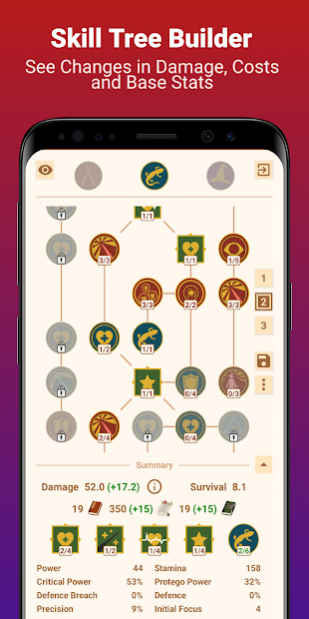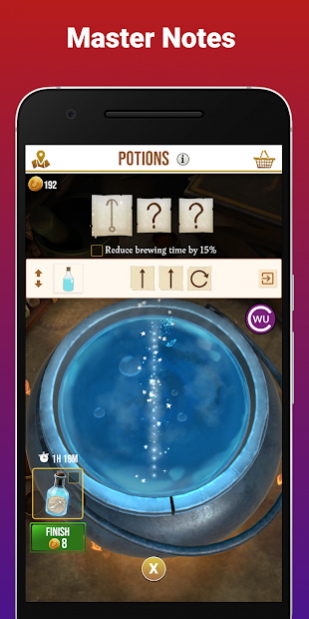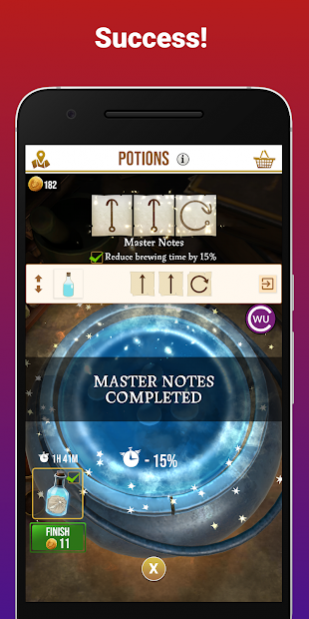Calcy for Wizards Unite 1.04
Free Version
Publisher Description
- No longer wondering what to skill next!
- No longer randomly guessing what are the correct Master Notes!
- No longer forgetting the ingredient you planted in a greenhouse!
- Everything directly in-game and always up-to date
Calcy for Wizards Unite tries to perfect your gaming experience for Wizards Unite. Using a small overlay, you get access to a Skill Tree Building tool and all Master Notes without ever leaving the game.
In the Skill Tree Builder, you see how far you can skill, all the costs, and all the stats you gain from skills. You can easily save and compare different builds or take a look at what a Profession and its stats looks like after you mastered it.
With the Master Notes overlay, you can instantly access all the Master Notes which reduce your brewing time. You can start brewing a potion, click on the brewing spoon in-game, then click on Calcy's overlay and directly insert the Master Notes.
With the Greenhouse timers, you can handedly let Calcy create a timer when you plant an ingredient in a greenhouse. Calcy will then remind you once this ingredient is ready to harvest, even if you are not in game!
Calcy stands for timely updates whenever in-game stats change, constant growth and development by integrating user suggestions, and several years of experiences with overlays.
DISCLAIMER
Calcy for Wizards Unite is a fan-made app and is not affiliated with the Harry Potter brand, Niantic, or Portkey Games. All product and company names are trademarks™ or registered® trademarks of their respective holders. Use of them does not imply any affiliation with or endorsement by them.
About Calcy for Wizards Unite
Calcy for Wizards Unite is a free app for Android published in the System Maintenance list of apps, part of System Utilities.
The company that develops Calcy for Wizards Unite is TesMath. The latest version released by its developer is 1.04.
To install Calcy for Wizards Unite on your Android device, just click the green Continue To App button above to start the installation process. The app is listed on our website since 2020-02-14 and was downloaded 19 times. We have already checked if the download link is safe, however for your own protection we recommend that you scan the downloaded app with your antivirus. Your antivirus may detect the Calcy for Wizards Unite as malware as malware if the download link to com.tesmath.calcywu is broken.
How to install Calcy for Wizards Unite on your Android device:
- Click on the Continue To App button on our website. This will redirect you to Google Play.
- Once the Calcy for Wizards Unite is shown in the Google Play listing of your Android device, you can start its download and installation. Tap on the Install button located below the search bar and to the right of the app icon.
- A pop-up window with the permissions required by Calcy for Wizards Unite will be shown. Click on Accept to continue the process.
- Calcy for Wizards Unite will be downloaded onto your device, displaying a progress. Once the download completes, the installation will start and you'll get a notification after the installation is finished.